KEEP GOING
[python] (3) 블랙잭 GUI 게임 : GUI 구현 본문
project/project4: blackjack GUI programming
[python] (3) 블랙잭 GUI 게임 : GUI 구현
jmHan 2021. 11. 25. 12:35반응형
수업에서 배운 PyQt5 패키지를 이용하여 블랙잭 GUI를 구현해봤다. 게임 시작 창인 firstWindow 클래스와 메인 윈도우인 secondWindow를 구현하여 Controller를 통해 두 창을 연결시켜주었다. 즉, secondWindow가 게임 중요 로직이 동작하는 메인 윈도우이고 firstWindow는 서브윈도우가 된다.
1. mainGame.py
from firstWindow import FirstWindow
from secondWindow import SecondWindow
from PyQt5.QtWidgets import QApplication
import sys
class MyController:
def __init__(self):
self.first_window = FirstWindow()
self.window = SecondWindow()
self.window.close()
def show_window1(self):
self.first_window.switch_window.connect(self.show_window2)
self.first_window.show()
def show_window2(self):
self.first_window.close()
self.window.show()
if __name__ == "__main__":
app = QApplication(sys.argv)
controller = MyController()
controller.show_window1()
sys.exit(app.exec_())
2. firstWindow.py
from PyQt5.QtGui import QIcon, QPixmap, QCursor
from PyQt5.QtWidgets import QLabel, QPushButton, QHBoxLayout, QGridLayout, QDesktopWidget
from musicPlayer import *
from PyQt5 import QtCore
from PyQt5.QtCore import Qt
def styleButton(button):
button.setCursor(Qt.PointingHandCursor)
button.setStyleSheet(
"""QPushButton{background-color: rgb(249, 228, 183);
color: black;
border-radius: 15px;
font-family: 'Georgia';
font-size: 25px;
padding: 5px 0;}"""
"""QPushButton::hover
{
background-color : white;
}
"""
)
class FirstWindow(QWidget):
switch_window = QtCore.pyqtSignal()
def __init__(self):
super().__init__()
self.setWindowTitle("BlackJack Game")
self.setWindowIcon(QIcon("./PNG-cards-1.3/blackjack.png"))
self.setGeometry(0, 0, 900, 600)
self.setStyleSheet('background-color: green')
self.music = MusicPlayer()
self.music.playAudioFile()
self.image = QPixmap("./PNG-cards-1.3/title.png")
self.label = QLabel()
self.label.setAlignment(Qt.AlignCenter)
self.label.setPixmap(self.image)
self.start_button = QPushButton("PLAY")
self.volumeUpButton = QPushButton("+")
self.volumeUpButton.clicked.connect(self.music.volumeUp)
self.volumeDownButton = QPushButton("-")
self.volumeDownButton.clicked.connect(self.music.volumeDown)
self.volumeMuteButton = QPushButton("Mute")
self.volumeMuteButton.clicked.connect(self.music.volumeMute)
styleButton(self.volumeUpButton)
styleButton(self.volumeDownButton)
styleButton(self.volumeMuteButton)
self.volume_layout = QHBoxLayout()
self.volume_layout.addWidget(self.volumeDownButton)
self.volume_layout.addWidget(self.volumeMuteButton)
self.volume_layout.addWidget(self.volumeUpButton)
self.start_button.setCursor(QCursor(Qt.PointingHandCursor))
self.start_button.setStyleSheet(
"""QPushButton{background-color: rgb(249, 228, 183);
color: black;
border-radius: 25px;
font-family: 'Georgia';
font-size: 40px;
margin-bottom: 5px;
padding: 8px 0;}"""
"""QPushButton::hover
{
background-color : white;
}
"""
)
self.start_button.clicked.connect(self.secondWindowEmit)
self.grid = QGridLayout()
self.grid.addWidget(self.label, 1, 1)
self.grid.addWidget(self.start_button, 2, 1)
self.grid.addLayout(self.volume_layout, 3, 1)
self.setLayout(self.grid)
self.center()
self.show()
def center(self):
qr = self.frameGeometry()
cp = QDesktopWidget().availableGeometry().center()
qr.moveCenter(cp)
self.move(qr.topLeft())
def secondWindowEmit(self):
self.switch_window.emit()
3. secondWindow.py
from PyQt5.QtWidgets import QWidget, QMessageBox, QVBoxLayout, QHBoxLayout, QLabel, QDesktopWidget
from PyQt5.QtGui import QIcon,QPixmap
from PyQt5.QtCore import Qt
from button import Button
from innerCode import *
class SecondWindow(QWidget):
def __init__(self):
super().__init__()
self.setWindowTitle("BlackJack Game")
self.setWindowIcon(QIcon(f"./PNG-cards-1.3/blackjack.png"))
# setting the geometry of window
self.setGeometry(0, 0, 1200, 900)
self.setStyleSheet("background-color: green")
self.center()
self.q_msg_box = QMessageBox()
self.q_msg_box.setWindowTitle("Result")
self.q_msg_box.setWindowIcon(QIcon("./PNG-cards-1.3/blackjack.png"))
self.q_msg_box.setStyleSheet(
"""QMessageBox
{
background-color: white;
font-family: 'Georgia';
}
"""
)
self.money = load()
self.betting_cost = 1000
# self.dealCount = 0
self.display = QLabel()
self.b_display = QLabel('bet: ' + str(self.betting_cost))
self.b_display.setStyleSheet(
"""QLabel
{
font-size: 18px;
font-family: 'Georgia';
color: blue;
}
"""
)
self.m_display = QLabel('money: ' + str(self.money))
self.m_display.setStyleSheet(
"""QLabel
{
font-size: 18px;
font-family: 'Georgia';
color: blue;
}
"""
)
self.dealBtn = Button("deal", self.button_clicked)
self.stayBtn = Button("stay", self.button_clicked)
self.appendBtn = Button("new card", self.button_clicked)
self.resetBtn = Button("reset", self.button_clicked)
self.plusBetBtn = Button("+100", self.button_clicked)
self.minusBetBtn = Button("-100", self.button_clicked)
self.styleButton(self.dealBtn)
self.styleButton(self.stayBtn)
self.styleButton(self.appendBtn)
self.styleButton(self.resetBtn)
self.styleButton(self.plusBetBtn)
self.styleButton(self.minusBetBtn)
betting_vbox = QVBoxLayout()
betting_vbox.addWidget(self.plusBetBtn)
betting_vbox.addWidget(self.minusBetBtn)
display_vbox = QVBoxLayout()
display_vbox.addStretch(1)
display_vbox.addWidget(self.display)
display_vbox.addWidget(self.b_display)
display_vbox.addWidget(self.m_display)
hbox = QHBoxLayout()
hbox.addLayout(betting_vbox)
hbox.addWidget(self.dealBtn)
hbox.addWidget(self.stayBtn)
hbox.addWidget(self.appendBtn)
hbox.addWidget(self.resetBtn)
vbox = QVBoxLayout()
vbox.addStretch(1)
vbox.addLayout(display_vbox)
vbox.addLayout(hbox)
self.setLayout(vbox)
self.cntLst = [0, 150, 300, 450, 600, 750]
self.dLabel = []
self.pLabel = []
for _ in range(len(self.cntLst)):
pl = QLabel(self)
dl = QLabel(self)
self.dLabel.append(dl)
self.pLabel.append(pl)
# 카드 배치, 베팅 초기화
self.clear()
# show all the widgets
self.show()
def loadPlayerCard(self, label, cardsuit, cnt):
self.pixmap = QPixmap(f"./PNG-cards-1.3/{cardsuit}").scaledToWidth(150)
label.setPixmap(self.pixmap)
label.move(cnt,300)
label.resize(self.pixmap.width(),self.pixmap.height())
def loadDealerCard(self, label, cardsuit, cnt):
self.pixmap = QPixmap(f"./PNG-cards-1.3/{cardsuit}").scaledToWidth(150)
label.setPixmap(self.pixmap)
label.move(cnt,0)
label.resize(self.pixmap.width(),self.pixmap.height())
# 프로그램 센터에 배치
def center(self):
qr = self.frameGeometry()
cp = QDesktopWidget().availableGeometry().center()
qr.moveCenter(cp)
self.move(qr.topLeft())
def clear(self):
for pl in self.pLabel:
idx = self.pLabel.index(pl)
if idx < 2:
self.loadPlayerCard(pl, 'background', self.cntLst[idx])
else:
self.loadPlayerCard(pl, 'green', self.cntLst[idx])
for dl in self.dLabel:
idx = self.dLabel.index(dl)
if idx < 2:
self.loadDealerCard(dl, 'background', self.cntLst[idx])
else:
self.loadDealerCard(dl, 'green', self.cntLst[idx])
self.betting_cost = 1000
self.display.setText('')
self.b_display.setText('bet: ' + str(self.betting_cost))
self.stayBtn.setDisabled(True)
self.appendBtn.setDisabled(True)
def styleButton(self, button):
button.setCursor(Qt.PointingHandCursor)
button.setStyleSheet(
"""QToolButton{background-color: rgb(249, 228, 183);
color: black;
border-radius: 5px;
font-family: 'Georgia';
font-size: 20px;
}"""
"""QToolButton::hover
{
background-color: white;
}
"""
)
def QMessageBoxExec(self, msg):
msg_box = self.q_msg_box
msg_box.setText(msg)
msg_box.exec()
self.appendBtn.setDisabled(True)
self.stayBtn.setDisabled(True)
self.display.setText('If you wanna restart, click reset button')
def button_clicked(self):
button = self.sender()
key = button.text()
if key == '+100':
self.betting_cost += 100
self.b_display.setText('bet: ' + str(self.betting_cost))
elif key == '-100':
self.betting_cost -= 100
self.b_display.setText('bet: ' + str(self.betting_cost))
elif key == 'deal':
if self.betting_cost < 0:
self.display.setText("Bet on the positive value.")
self.betting_cost = 1000
self.b_display.setText('bet: ' + str(self.betting_cost))
return
elif self.betting_cost > 0:
if self.betting_cost < 1000:
self.display.setText("betting min is 1000")
self.betting_cost = 1000
self.b_display.setText('bet: ' + str(self.betting_cost))
return
elif self.betting_cost > self.money:
self.display.setText("You don't have much money")
self.betting_cost = 1000
self.b_display.setText('bet: ' + str(self.betting_cost))
return
else:
self.display.setText("let's start!")
self.stayBtn.setDisabled(False)
self.appendBtn.setDisabled(False)
self.plusBetBtn.setDisabled(True)
self.minusBetBtn.setDisabled(True)
self.dealBtn.setDisabled(True)
self.card = set_card()
self.intPlayercards = twocard(self.card)
# print(self.intPlayercards)
# [34, 5]
self.intDealercards = twocard(self.card)
self.dealercards = intToString_card(self.intDealercards)
self.playercards = intToString_card(self.intPlayercards)
# print(self.intToString_card)
# ['hearts9', 'spades6']
self.loadPlayerCard(self.pLabel[0], self.playercards[0], self.cntLst[0])
self.loadPlayerCard(self.pLabel[1], self.playercards[1], self.cntLst[1])
self.loadDealerCard(self.dLabel[0], self.dealercards[0], self.cntLst[0])
# self.loadDealerCard(self.dLabel[1], self.dealercards[1], self.cntLst[1])
if count(self.intPlayercards) == 21:
self.QMessageBoxExec("Congratulations! \nBlack Jack!")
self.money = set_money(self.money, self.betting_cost, 3)
self.m_display.setText('money: ' + str(self.money))
return
else:
self.display.setText("Please click betting number")
return
elif key == 'new card':
cardappend(self.intPlayercards, self.card)
# print(self.intPlayercards)
# [34, 5, 7]
self.playercards = intToString_card(self.intPlayercards)
for pl in self.pLabel:
idx = self.pLabel.index(pl)
if idx < len(self.intPlayercards):
self.loadPlayerCard(pl, self.playercards[idx], self.cntLst[idx])
if burst(count(self.intPlayercards)):
self.QMessageBoxExec("Burst!")
self.money = set_money(self.money, self.betting_cost, 0)
self.m_display.setText('money: ' + str(self.money))
elif count(self.intPlayercards) == 21:
self.QMessageBoxExec("Congratulations! \nBlack Jack!")
self.money = set_money(self.money, self.betting_cost, 3)
self.m_display.setText('money: ' + str(self.money))
else:
return
elif key == 'stay':
self.loadDealerCard(self.dLabel[1], self.dealercards[1], self.cntLst[1])
if count(self.intDealercards) > 21:
self.QMessageBoxExec("you win!")
self.money = set_money(self.money, self.betting_cost, 1)
self.m_display.setText('money: ' + str(self.money))
return
else:
# 딜러 카드 합이 17이상이면 더이상 추가 카드를 받을 수 없음
while count(self.intDealercards) < 17:
cardappend(self.intDealercards, self.card)
self.dealercards = intToString_card(self.intDealercards)
for dl in self.dLabel:
idx = self.dLabel.index(dl)
if idx < len(self.intDealercards):
self.loadDealerCard(dl, self.dealercards[idx], self.cntLst[idx])
if count(self.intDealercards) > 21:
self.QMessageBoxExec("you win!")
self.money = set_money(self.money, self.betting_cost, 3)
self.m_display.setText('money: ' + str(self.money))
return
elif count(self.intDealercards) == 21:
self.QMessageBoxExec("You lose!")
self.money = set_money(self.money, self.betting_cost, 0)
self.m_display.setText('money: ' + str(self.money))
return
else:
res = fight(count(self.intPlayercards), count(self.intDealercards))
if res == 2:
self.QMessageBoxExec("Draw!")
self.money = set_money(self.money, self.betting_cost, 2)
self.m_display.setText('money: ' + str(self.money))
return
elif res == 1:
self.QMessageBoxExec("You win!")
self.money = set_money(self.money, self.betting_cost, 3)
self.m_display.setText('money: ' + str(self.money))
return
else:
self.QMessageBoxExec("You lose!")
self.money = set_money(self.money, self.betting_cost, 0)
self.m_display.setText('money: ' + str(self.money))
return
# if key == 'reset':
else:
self.stayBtn.setDisabled(True)
self.appendBtn.setDisabled(True)
self.dealBtn.setDisabled(False)
self.plusBetBtn.setDisabled(False)
self.minusBetBtn.setDisabled(False)
self.clear()
self.display.setText('Play more? Click deal button')
return
4. musicPlayer.py
from PyQt5.QtWidgets import QWidget
from PyQt5 import QtCore
from PyQt5.QtMultimedia import QMediaPlayer, QMediaContent
import os
class MusicPlayer(QWidget):
def __init__(self):
super().__init__()
self.player = QMediaPlayer()
def volumeUp(self):
current_volume = self.player.volume()
# print(currentVolume)
self.player.setVolume(current_volume + 10)
def volumeDown(self):
current_volume = self.player.volume()
# print(currentVolume)
self.player.setVolume(current_volume - 10)
def volumeMute(self):
self.player.setMuted(not self.player.isMuted())
def playAudioFile(self):
full_file_path = os.path.join(os.getcwd(), './sounds/bgm.mp3')
url = QtCore.QUrl.fromLocalFile(full_file_path)
content = QMediaContent(url)
self.player.setMedia(content)
self.player.play()
5. button.py
from PyQt5.QtWidgets import *
class Button(QToolButton):
def __init__(self, text, callback):
super().__init__()
self.setSizePolicy(QSizePolicy.Expanding, QSizePolicy.Preferred)
self.setText(text)
self.clicked.connect(callback)
def sizeHint(self):
size = super(Button, self).sizeHint()
size.setHeight(size.height() + 50)
size.setWidth(max(size.width(), size.height()))
return size
해당 파일이 저장된 경로에 카드 및 배경 이미지파일이 담긴 /PNG-cards-1.3/ 폴더를 추가해주었다.
PNG-cards-1.3.zip
4.59MB
그리고 게임 음악이 담긴 /sound/ 폴더도 추가하였다.
sounds.zip
1.77MB
내부 구현시 작성하였던 innerCode.py까지 추가하면 파일 경로는 다음과 같다. mainGame.py 실행시 money.dat 파일이 존재하지 않는다면 innerCode.y에 구현한 load()메소드에 의해 자동 생성된다.
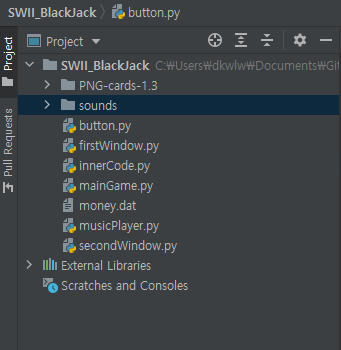
반응형
'project > project4: blackjack GUI programming' 카테고리의 다른 글
| [python] (4) 블랙잭 GUI 게임 : 코드 개선 (0) | 2021.12.15 |
|---|---|
| [python] (2) 블랙잭 GUI 게임 : 내부 로직 구현 (0) | 2021.11.25 |
| [python] (1) 블랙잭 GUI 게임 : 초안 (1) | 2021.11.25 |





